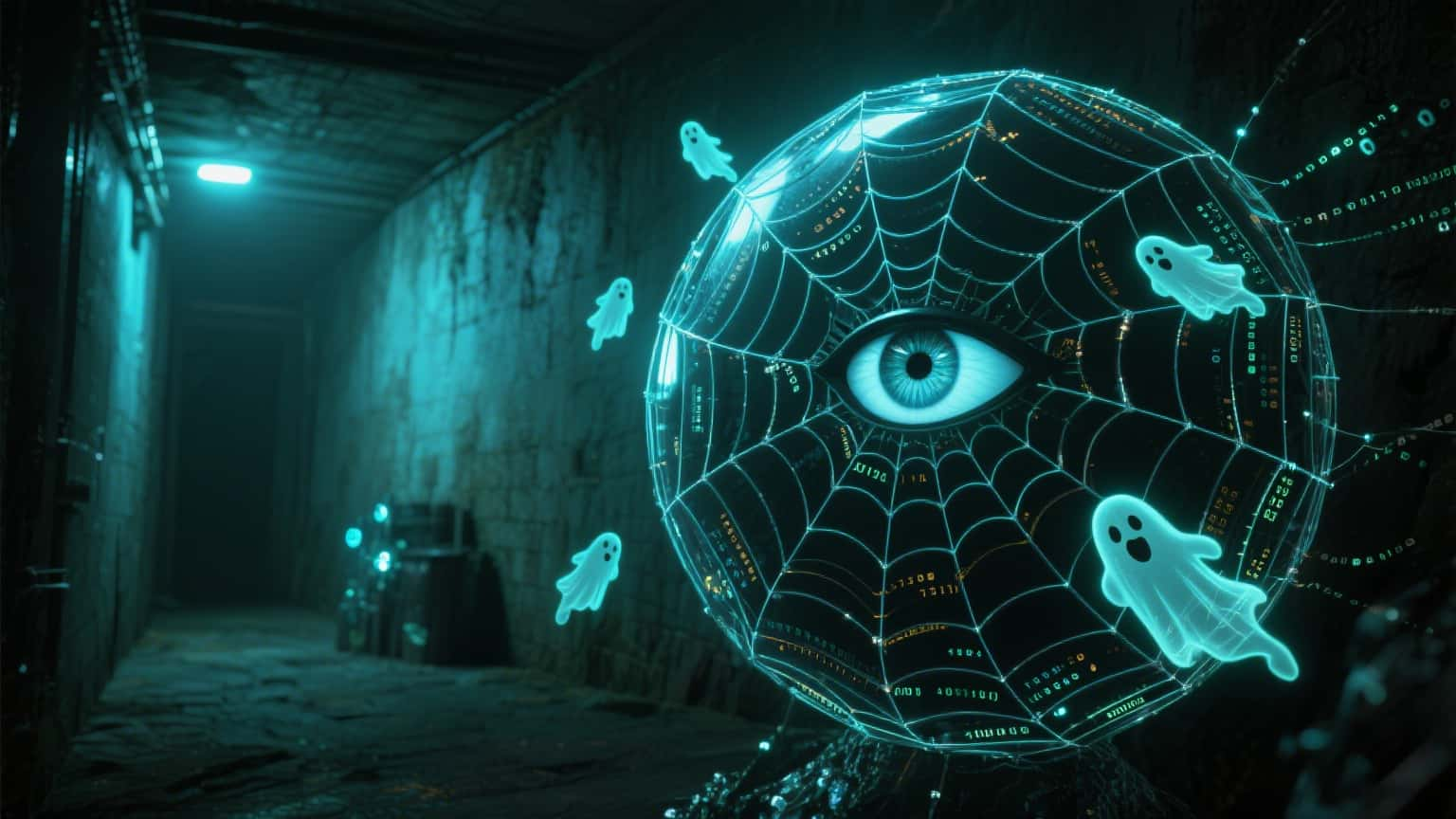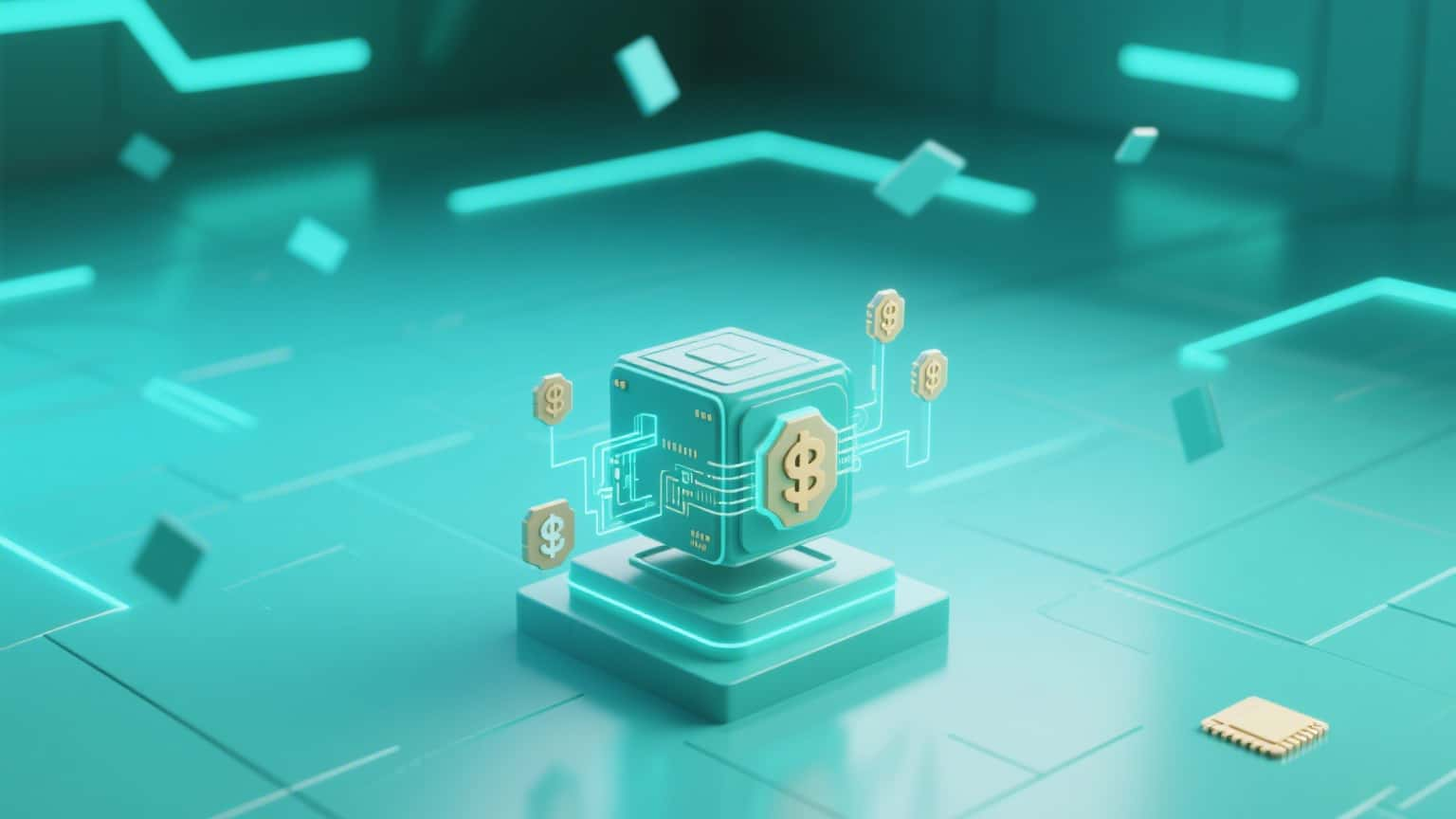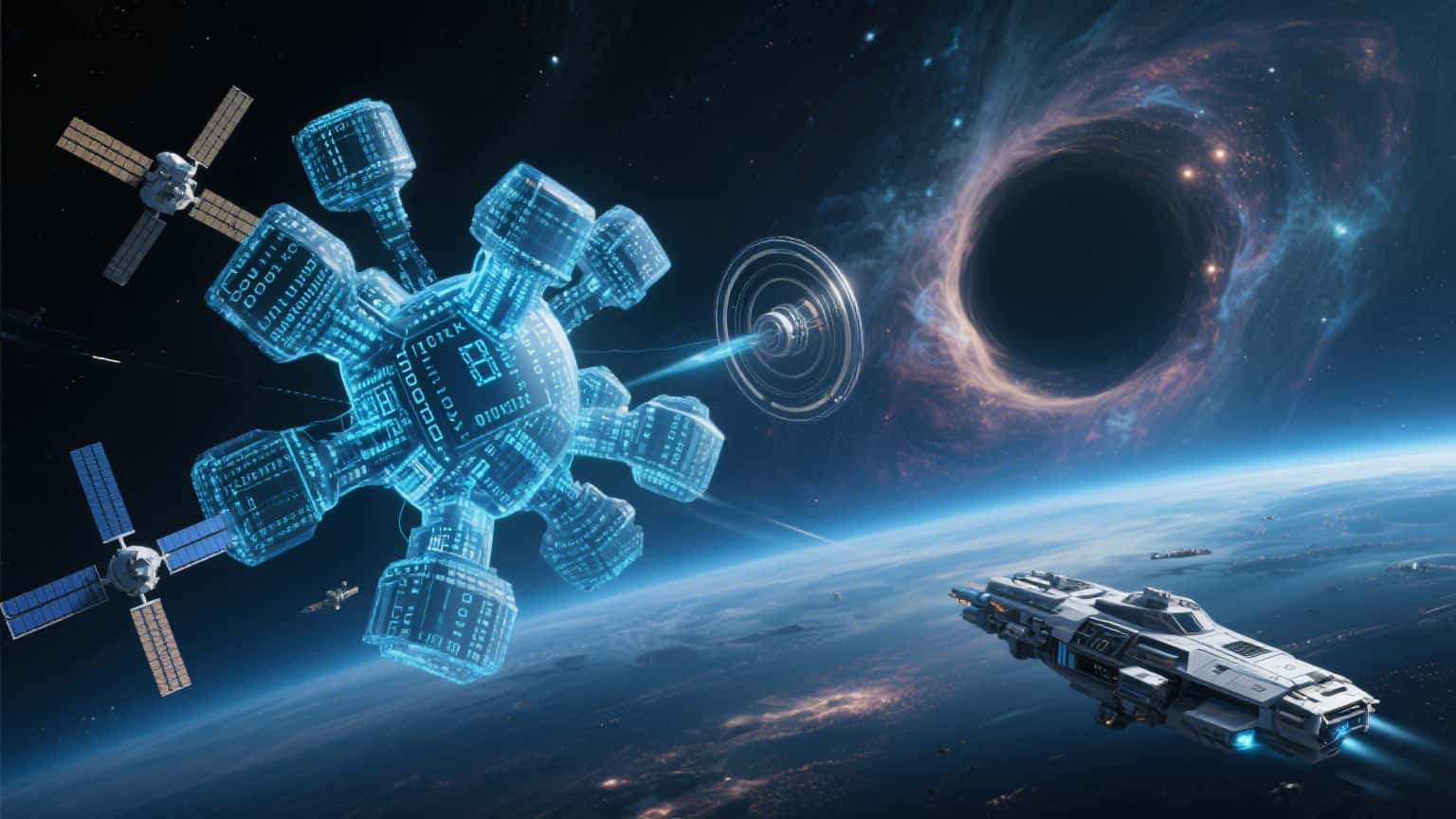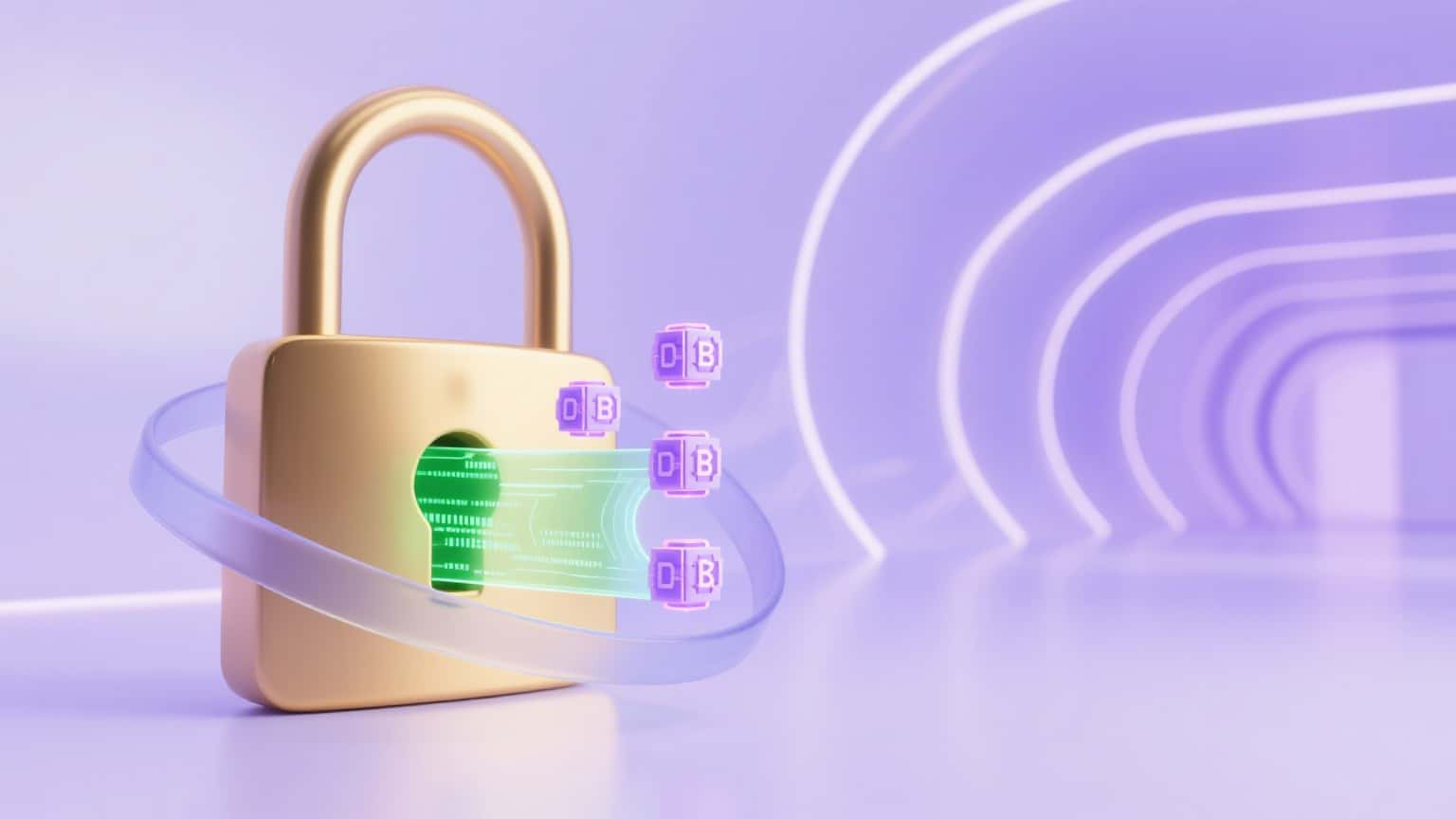How to publish an article on Publish0x?

How to Publish an Article on Publish0x: A Step-by-Step Guide for Aspiring Writers
In the ever-evolving world of content creation, finding a platform that not only allows you to share your thoughts but also rewards you for your efforts is crucial. One such platform is Publish0x, a decentralized content creation and curation network that empowers writers and readers alike. If you're an aspiring writer looking to publish your first article on Publish0x, you've come to the right place. In this comprehensive guide, I'll walk you through the process, from setting up your account to engaging with your audience.
Step 1: Sign Up and Set Up Your Account
The first step in publishing an article on Publish0x is to create an account. Visit the Publish0x website and sign up using your email address or social media accounts. Once you've created your account, take a moment to personalize it by adding a profile picture, bio, and linking your social media profiles.
Step 2: Understand the Platform's Guidelines
Before you start writing, it's essential to familiarize yourself with Publish0x's guidelines. The platform has specific rules regarding content quality, copyright issues, and engagement with readers. By adhering to these guidelines, you'll ensure that your article meets the platform's standards and increases your chances of gaining visibility.
Step 3: Choose Your Topic
Selecting a topic is crucial for attracting readers and engaging with the community. Think about what you're passionate about or what knowledge you can share that will add value to the Publish0x community. Whether it's technology, finance, health, or lifestyle, choose a topic that resonates with you and has a target audience.
Step 4: Write Your Article
Now it's time to put pen to paper (or fingers to keyboard). When writing for Publish0x, keep in mind that the platform prioritizes informative and well-researched articles. Here are some tips:
- Start with a Compelling Title: Your title should be catchy yet informative.
- Write an Engaging Introduction: Begin with a hook that grabs the reader's attention.
- Use Subheadings: Break your content into sections using H2 and H3 tags for better readability.
- Include Visuals: Use images or videos to enhance your article's appeal.
- Provide Value: Offer insights or information that readers can't easily find elsewhere.
- End with a Strong Conclusion: Summarize your key points and encourage further discussion.
Step 5: Proofread and Edit
Before hitting the publish button, take time to proofread and edit your article. Pay attention to grammar, spelling errors, and overall flow. A well-written article reflects positively on both you as an author and the platform as a whole.
Step 6: Engage with Your Audience
Once your article is published, engage with your readers by responding to comments and feedback. This interaction not only helps build a community around your work but also increases the likelihood of receiving upvotes from other users.
Step 7: Promote Your Article
To maximize visibility for your article on Publish0x, promote it across other platforms where you have an audience. Share it on social media channels like Twitter, Facebook, LinkedIn, or even Reddit if relevant. The more people who read your article, the more likely it is to gain traction within the Publish0x community.
Conclusion
Publishing an article on Publish0x can be a rewarding experience for writers looking to share their knowledge and connect with like-minded individuals. By following these steps—signing up for an account, understanding the platform's guidelines, choosing a compelling topic, writing quality content, engaging with readers—and promoting your work effectively across other channels—you'll increase your chances of success on this innovative platform.
Remember that success in content creation often requires patience and persistence. Keep learning from each piece you publish and adapt based on feedback from both readers and fellow writers within the Publish0x community. Happy writing!

 繁體中文
繁體中文 简体中文
简体中文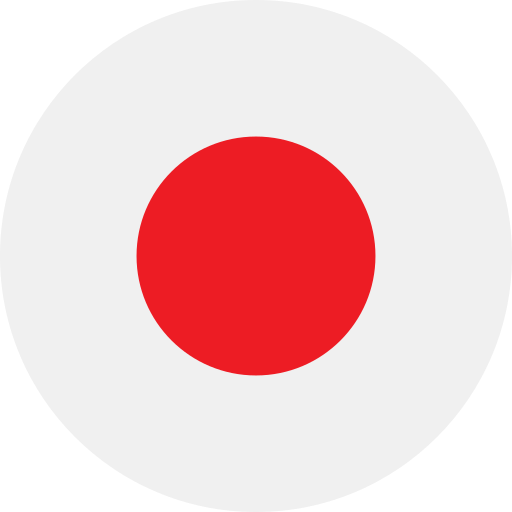 日本語
日本語 한국어
한국어 Español
Español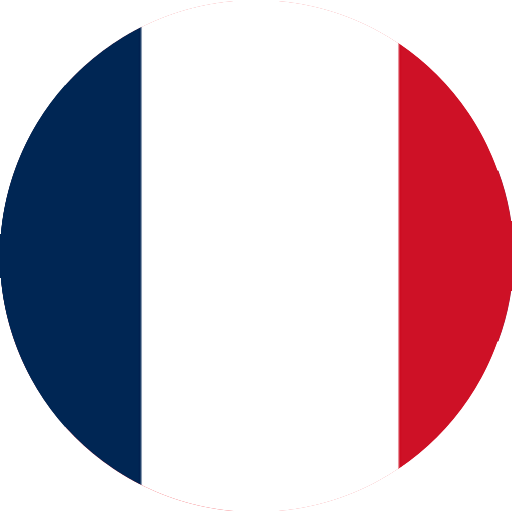 Français
Français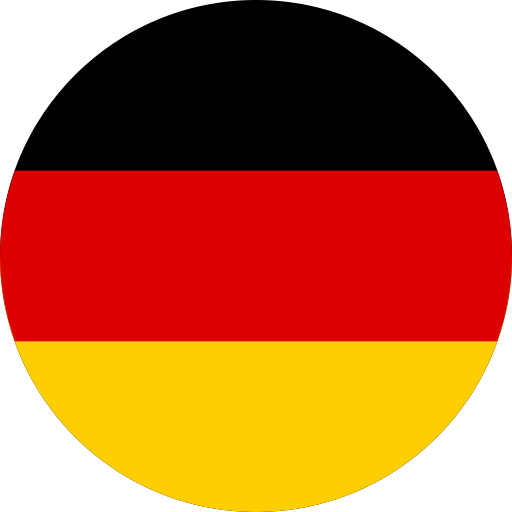 Deutsch
Deutsch Italiano
Italiano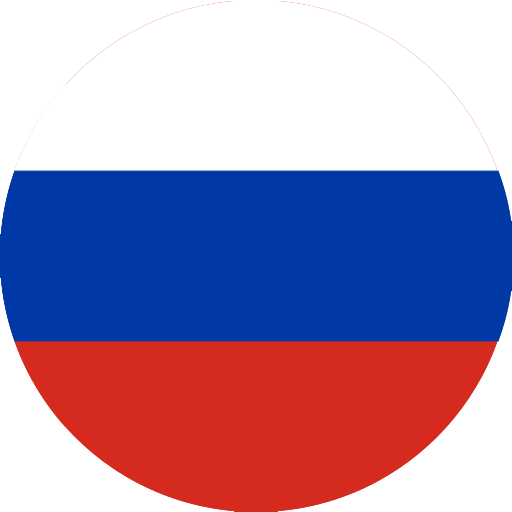 Русский
Русский Português
Português العربية
العربية Türkçe
Türkçe ภาษาไทย
ภาษาไทย हिंदी
हिंदी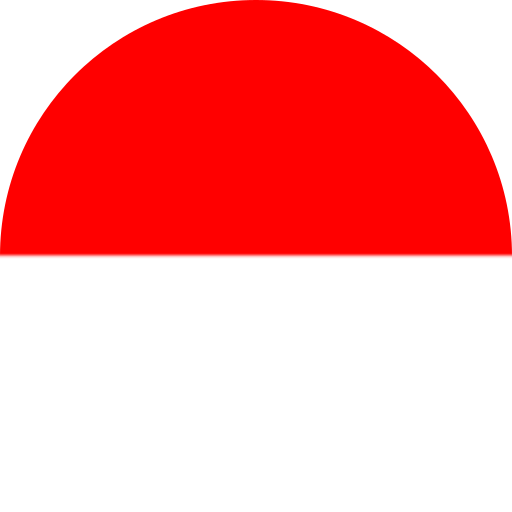 Bahasa Indonesia
Bahasa Indonesia Tiếng Việt
Tiếng Việt